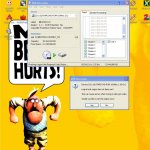Why does DVD decrypter keep wanting to force a region ?
- Thread starter Phil K
- Start date
Phil K
1
I'm not too sure myself. It just asks me when I open it up, saying it isnt set, do I want to make it any of the zones, and lists them - then when I say "No" it says (and I paraphrase here) Oh...well then...it'll have to be "brute force" then...sulk....sulk...Obviously it didnt say that,fffclub said:I'm not quite sure what you mean, are you trying to make an image ?
You can't not select a region to make it ' region free' you select them all and make it 'all region'
The same result just a different way
Can you post a screen shot, I'm pretty sure it is NOT dvd decrypter thats poping up the window. Does WinDVD or whatever automaticlly play the DVD when you insert it ?
Phil K
1
A couple of screenshots
Can do, this is the first screen, then after "No" the second :-ChickenMan said:Can you post a screen shot, I'm pretty sure it is NOT dvd decrypter thats poping up the window. Does WinDVD or whatever automaticlly play the DVD when you insert it ?
Attachments
-
142.3 KB Views: 17
-
170.5 KB Views: 15
Well I be, thats a first for me (and you!) 
Use SmartRipper then, it couldnt give a s..t what region anything is, just dont try and play the DVD though.
Use SmartRipper then, it couldnt give a s..t what region anything is, just dont try and play the DVD though.
Phil K
1
Thats the baffling thing, mate - it IS region free !fffclub said:I'm pleased I wasn't the only one !
Make sure your dvd drive is region free, that should cure it as well, dvd decrypter is a good app to have.
And well....stumping C.M. - that must be a first !
Phil K
1
Yeah, someone on the net said it has a burner. No, I havent tried it. Quite happy using Record now. It has been a quite excellent burner for DVD stuff, so feel no need.fffclub said:Have you tried using the burner ?
Do you get the same message