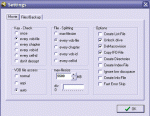Hello,
I tried to convert my DVD TV Series to VCD. I followed the Tutorials - How to convert a DVD to VCD using some Commercial Software & with Sub-Titles. I have no problem converting 1st & 2nd titles but when I choose the 3rd title FlaskMPEG just froze when i ctrl+alt+del it shows FlaskMPEG(Not Responding). I did use CDCheck to check my dvd no error. anyone can help me?
I tried to convert my DVD TV Series to VCD. I followed the Tutorials - How to convert a DVD to VCD using some Commercial Software & with Sub-Titles. I have no problem converting 1st & 2nd titles but when I choose the 3rd title FlaskMPEG just froze when i ctrl+alt+del it shows FlaskMPEG(Not Responding). I did use CDCheck to check my dvd no error. anyone can help me?