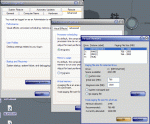xp help
- Thread starter layzee
- Start date
This deals with your HDD space usually running low, though it can be other factors:
what is your system specs (include how much RAM & HDD space you have on all your drives left)? what are you running in background (like antivirus & other apps)? & what is your paging file size set to (follow my image to how to view pagefile)?:
what is your system specs (include how much RAM & HDD space you have on all your drives left)? what are you running in background (like antivirus & other apps)? & what is your paging file size set to (follow my image to how to view pagefile)?:
Attachments
-
64 KB Views: 50
ya
1
I got the same prob.
I got the same msg when shutting down XP. I think it is something to do with "paging file". This doesn't not happen a lot but sometime espeically after install softwares or change setting.
My system Info.
WinXP CORP.
Pentium Celeron 1.7 Ghz
Memory 256 MB PC 2100 (PNY)
HDD C: (XP system NTFS) 13 GB (Free space 5-6 GB)
D: (data NTFS) 24 GB (Free space 5-6 GB)
E: (share FAT32) 3 GB (all free)
*note this on master hdd.
HDD F: 15 GB (slave) win98SE set as "none" while booting into winXP
Software running
Norton Internet Securities 2002
F-secrure 5.31
*Note also happen when running of NAV2002 instead of F-secure.
System Restore
I set to monitor only C: Drive which is my main OS system.
I'm still at work so cannot check paging file size, but I think it should be default setting.
Hope you guys can help me get rid of that annoying msg. In the mean time I'm trying to check at microsoft khonladge base but so far no luck

I got the same msg when shutting down XP. I think it is something to do with "paging file". This doesn't not happen a lot but sometime espeically after install softwares or change setting.
My system Info.
WinXP CORP.
Pentium Celeron 1.7 Ghz
Memory 256 MB PC 2100 (PNY)
HDD C: (XP system NTFS) 13 GB (Free space 5-6 GB)
D: (data NTFS) 24 GB (Free space 5-6 GB)
E: (share FAT32) 3 GB (all free)
*note this on master hdd.
HDD F: 15 GB (slave) win98SE set as "none" while booting into winXP
Software running
Norton Internet Securities 2002
F-secrure 5.31
*Note also happen when running of NAV2002 instead of F-secure.
System Restore
I set to monitor only C: Drive which is my main OS system.
I'm still at work so cannot check paging file size, but I think it should be default setting.
Hope you guys can help me get rid of that annoying msg. In the mean time I'm trying to check at microsoft khonladge base but so far no luck
no default settings is usually crap. It is possible though that something else is eating up your virtual memory. In anycase, try increasing the size of the virtual memory to about 50% or more of whatever free space you have as the max (keep default for min).
ya
1
I don't knowwhat eat up my virtual memory, but just now I turn on comp only a few minutes and restart, that msg comes up again. Sometime I leave comp on all night with Kazaa downloading and TMPGenc encoding movie and nothing happen when I shut it off in the morning, very wired, huh?
So I check my virtual memery and default at 382-768, so I bump up to 382-1500. I will let you know what going on next.

So I check my virtual memery and default at 382-768, so I bump up to 382-1500. I will let you know what going on next.
ya
1
What are you saying?
Hey Dr. I don't get what you are trying to tell me. This OS is a fresh install and I have only one account for this computer (admin account).
Let see here, I re-install XP yesterday (format and install), then apply XP antispy. Then all the way throu today, I install some software and test, step by step, software by software. So what i'm trying to say is, this is not an old mess up system. Before I install XP, I have read all the trick and necessary things to do. So far I have installed only 5-6 programs such as NIS 2002, F-secure, Kazaalite, PowerDesk, WinRAR, Nero and etc. Everything I have changed is recommended in this forum. Disable burnning engine and install Force ASPI layer, Disable AUTO Play.
This message comes up after I installed only 1-2 programs, so I don't think I can mess up my system that fast, don't you think?

Hey Dr. I don't get what you are trying to tell me. This OS is a fresh install and I have only one account for this computer (admin account).
Let see here, I re-install XP yesterday (format and install), then apply XP antispy. Then all the way throu today, I install some software and test, step by step, software by software. So what i'm trying to say is, this is not an old mess up system. Before I install XP, I have read all the trick and necessary things to do. So far I have installed only 5-6 programs such as NIS 2002, F-secure, Kazaalite, PowerDesk, WinRAR, Nero and etc. Everything I have changed is recommended in this forum. Disable burnning engine and install Force ASPI layer, Disable AUTO Play.
This message comes up after I installed only 1-2 programs, so I don't think I can mess up my system that fast, don't you think?
Last edited:
NIS 2002 and Kazaa lite can be the problems (especially NIS 2002 lol), so try taking them out and see if your problem re-occurs.
ya
1
Yup think so too about NIS, but ho well! I guess I have to live with it then.
About Kazaa, I don't think so. Like I said sometime I leave kazaa run all day and night and don't have a problem.
I will test this system a bit longer before I decide to format my hdd one more time ( the third time, actually ha ha ha).
About Kazaa, I don't think so. Like I said sometime I leave kazaa run all day and night and don't have a problem.
I will test this system a bit longer before I decide to format my hdd one more time ( the third time, actually ha ha ha).
ya
1
To woody, thanks for your replying
I think I will keep NIS. I've been using this for so long to change to anything else.
Are you sure if repair option work better than system restore?. Let say if I installed bad writing driver or software and cannot uninstall from add/remove program or driver uninstall, what do i do? Can repair option go back to the stage before installation.
Anyway I have not tried both of them just yet, only tool I've been using is "FORMAT" .
.
I think I will keep NIS. I've been using this for so long to change to anything else.
Are you sure if repair option work better than system restore?. Let say if I installed bad writing driver or software and cannot uninstall from add/remove program or driver uninstall, what do i do? Can repair option go back to the stage before installation.
Anyway I have not tried both of them just yet, only tool I've been using is "FORMAT"
woody
1
I can tell you this..I have friends that were using Norton 2002 and Xp.They had nothing but trouble.I reformatted and did a fresh install of xp.Without Norton 2002 they are trouble free.
As for the system restore,yes,it uses a lot of system resources.A software installer/uninstaller, would be a better choice.
I actually tested Nav 2002 on my own machine,and had problems.Sometimes change is necessary.An extra 128 meg.of ram is a good idea if you are ripping/converting dvds/mpegs
edited by woody.
As for the system restore,yes,it uses a lot of system resources.A software installer/uninstaller, would be a better choice.
I actually tested Nav 2002 on my own machine,and had problems.Sometimes change is necessary.An extra 128 meg.of ram is a good idea if you are ripping/converting dvds/mpegs
edited by woody.
ya
1
Hey guys, after I add a bit more bite of paging file size, so far so good, don't see that annoying mesage. I will test for another week and will let you guys know.
About system restore, I think I'll follow you guys suggestion. I can't resist your force ha ha ha. . And I've heard from my frined that after restore his system becomes slower than before. Anyway I still have a power tool (FORMAT) with me, so I don't have to worry anything.
. And I've heard from my frined that after restore his system becomes slower than before. Anyway I still have a power tool (FORMAT) with me, so I don't have to worry anything.
Yes I ripping/converting DVD/AVI a lot, almost everyday actually. Even on my old system (celeron 466 with 196 MB ram), NIS (norton internet securities) never gives me any problem, instead NIS catch some wired software which try to connect to internet for me. So if you are talking about NIS, woody, I think I keep it and about 128 MB of ram, I don't worry if it need more I will throw some more rams to this system, they're cheaper now .
.
P.S. I have all data in different partition.
About system restore, I think I'll follow you guys suggestion. I can't resist your force ha ha ha.
Yes I ripping/converting DVD/AVI a lot, almost everyday actually. Even on my old system (celeron 466 with 196 MB ram), NIS (norton internet securities) never gives me any problem, instead NIS catch some wired software which try to connect to internet for me. So if you are talking about NIS, woody, I think I keep it and about 128 MB of ram, I don't worry if it need more I will throw some more rams to this system, they're cheaper now
P.S. I have all data in different partition.