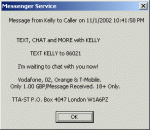Worm!
- Thread starter ryan5262
- Start date
ryan.it is harmless.i recieved someting similar selling instant diplomas and phd's.become a doctor in as long as it takes to process your credit card details.....yeah right!.i had a link to a site that explained what it was but cant find it.anyway it someone using a some port scanning software when the software finds an open port [i cant go into details of what port or how it gets there i dont know the tech bit] itsends you a so called advert.its a new way of spaming people you can try it your self heres how.
connect to the net and find your ip addy.when you find it,go to the command prompt and type "NET SEND your ip addy your message.so it wouldl ook something like this
c:\>net send 213.78.114.78 hello ryan. there youve probably just sent yourself a message. thats basically what you got except someone else is doing that from a diff computer
connect to the net and find your ip addy.when you find it,go to the command prompt and type "NET SEND your ip addy your message.so it wouldl ook something like this
c:\>net send 213.78.114.78 hello ryan. there youve probably just sent yourself a message. thats basically what you got except someone else is doing that from a diff computer
http://www.blkviper.com/AskBV/tech8.htmliamoni said:ryan.it is harmless.i recieved someting similar selling instant diplomas and phd's.become a doctor in as long as it takes to process your credit card details.....yeah right!.i had a link to a site that explained what it was but cant find it.anyway it someone using a some port scanning software when the software finds an open port [i cant go into details of what port or how it gets there i dont know the tech bit] itsends you a so called advert.its a new way of spaming people you can try it your self heres how.
connect to the net and find your ip addy.when you find it,go to the command prompt and type "NET SEND your ip addy your message.so it wouldl ook something like this
c:\>net send 213.78.114.78 hello ryan. there youve probably just sent yourself a message. thats basically what you got except someone else is doing that from a diff computer
A bit of info here
Nice page spottydog. Cheers.
Hello Everyone 
Here is one article that explains where this comes from
http://www.wired.com/news/technology/0,1282,55795,00.html
You can also block these by using a firewall to block port 135. See this thread at DSLReports Security Forum
http://www.dslreports.com/forum/remark,5167134~root=security,1~mode=flat
And some detailed instructions on how to block them in various Windows versions from Mike Healan at Spywareinfo.com
http://www.spywareinfo.com/yabbse/index.php?board=3;action=display;threadid=1920
Popup ads from "Messenger Service"
« on: November 12, 2002, 11:01:03 AM »
--------------------------------------------------------------------------------
If you are getting ads in a Windows dialog window that say "Messenger Service" in the title, this is not spyware or adware. It is a messaging service built into Windows which has been discovered and exploited by spammers. It is Windows Messenger, not the Microsoft .net Messenger chat client.
Example:
To get rid of these ads, turn off the messaging service.
For Windows 2000 and XP
* Go to start and click Run
* Type services.msc
* Double-click on Messenger.
* In the Messenger Properties window, select Stop, then choose Disable as the Startup Type.
* Click OK.
For Windows 95, 98, and ME
* Under Control Panel, select Add/Remove.
* Select Windows Setup.
* Select System Tools.
* Click Details.
* Uncheck WinPopUp.
* Click OK.
Hope this Helps
Here is one article that explains where this comes from
http://www.wired.com/news/technology/0,1282,55795,00.html
You can also block these by using a firewall to block port 135. See this thread at DSLReports Security Forum
http://www.dslreports.com/forum/remark,5167134~root=security,1~mode=flat
And some detailed instructions on how to block them in various Windows versions from Mike Healan at Spywareinfo.com
http://www.spywareinfo.com/yabbse/index.php?board=3;action=display;threadid=1920
Popup ads from "Messenger Service"
« on: November 12, 2002, 11:01:03 AM »
--------------------------------------------------------------------------------
If you are getting ads in a Windows dialog window that say "Messenger Service" in the title, this is not spyware or adware. It is a messaging service built into Windows which has been discovered and exploited by spammers. It is Windows Messenger, not the Microsoft .net Messenger chat client.
Example:
To get rid of these ads, turn off the messaging service.
For Windows 2000 and XP
* Go to start and click Run
* Type services.msc
* Double-click on Messenger.
* In the Messenger Properties window, select Stop, then choose Disable as the Startup Type.
* Click OK.
For Windows 95, 98, and ME
* Under Control Panel, select Add/Remove.
* Select Windows Setup.
* Select System Tools.
* Click Details.
* Uncheck WinPopUp.
* Click OK.
Hope this Helps