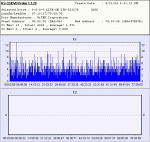A-Traveller
New member
Hi All.
I burnt a CDR with 17 tracks to play on my audio cd player. Tracks 1 to 8 play fine, however, from track 9 onwards, the CD spins but the track does one of the following:
* Not play at all,
* Start to play after a while (could take up to a few minutes!), or
* Play fine
I was hoping it was just a glitch, so I burnt another one with different tracks and at a different burn speed, however, the results have been similar; the same thing happened for the tracks from 10 onwards.
I have run C1/C2 tests using KProbe, but the results seem OK (see attached).
I thought that there must be something wrong with the CDR/burn, so I played it another audio player and it works fine...BUT...
I also thought that there might be something wrong with the audio player, so I played a different brand CDR burnt some time ago in the same audio player and it worked fine!
This leaves me totally confused about whether the CDR/burn or the player is to blame.
Any idea as to what the problem could be...and how to fix it?
Thanks.
(Mod edit, replaced 944k BMP image with 10k PNG) - Please use PNG or GIF for screenshots, as a courtesy to those who may be on dialup
I burnt a CDR with 17 tracks to play on my audio cd player. Tracks 1 to 8 play fine, however, from track 9 onwards, the CD spins but the track does one of the following:
* Not play at all,
* Start to play after a while (could take up to a few minutes!), or
* Play fine
I was hoping it was just a glitch, so I burnt another one with different tracks and at a different burn speed, however, the results have been similar; the same thing happened for the tracks from 10 onwards.
I have run C1/C2 tests using KProbe, but the results seem OK (see attached).
I thought that there must be something wrong with the CDR/burn, so I played it another audio player and it works fine...BUT...
I also thought that there might be something wrong with the audio player, so I played a different brand CDR burnt some time ago in the same audio player and it worked fine!
This leaves me totally confused about whether the CDR/burn or the player is to blame.
Any idea as to what the problem could be...and how to fix it?
Thanks.
(Mod edit, replaced 944k BMP image with 10k PNG) - Please use PNG or GIF for screenshots, as a courtesy to those who may be on dialup
Attachments
-
10.6 KB Views: 53