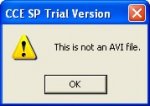Denexo
1
I rip 5 movies with cladDVD XP1.3 as one big file for each movie.
Then i rename the vob file to avi (The Others.vob to The Others.avi). I can play these movies with my windows media player normal.
Then i try to convert them with Canopus ProCoder 1.01.35.0 and it works! (i can convert at any format i want mpeg1/2 ...).
Now my question: Why with CCE i can not add these avi s and then convert them?
Is a way to make it possible?
Then i rename the vob file to avi (The Others.vob to The Others.avi). I can play these movies with my windows media player normal.
Then i try to convert them with Canopus ProCoder 1.01.35.0 and it works! (i can convert at any format i want mpeg1/2 ...).
Now my question: Why with CCE i can not add these avi s and then convert them?
Is a way to make it possible?
Attachments
-
16.4 KB Views: 355