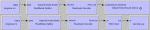Makers of graphedit? Well that would be Microsoft however I am not sure who exactly is resposible for the readme.
As I said if you install the above inf then you can just right click and select register rather than running the bat.
What they mean is that if you run the bat and you get and error about regsvr32 not being recognised then change the bat so instead of just regsvr32 wavdest.ax /s you would change it to the actual path such as c:\windows\system\regsvr32 wavdest.ax /s if you were running 9x/ME on your C drive. d:\windows\system32\regsvr32 if you were running XP on d or e:\winnt\system32'regsvr32 for win2k on e.
As I said the location should be set in your path and therefor the above shouldn't matter.
As I said if you install the above inf then you can just right click and select register rather than running the bat.
What they mean is that if you run the bat and you get and error about regsvr32 not being recognised then change the bat so instead of just regsvr32 wavdest.ax /s you would change it to the actual path such as c:\windows\system\regsvr32 wavdest.ax /s if you were running 9x/ME on your C drive. d:\windows\system32\regsvr32 if you were running XP on d or e:\winnt\system32'regsvr32 for win2k on e.
As I said the location should be set in your path and therefor the above shouldn't matter.