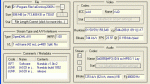Hi,
ive just converted an avi of 700mb to dvd using chickenmans tutorial and it has just finished after 2 and 1/2 hours.
I just looked at the size of the folder and it is only 2.86 gig in size
i checked the mpeg file and its just a black screen!
What has happened...do i need to start again?
cheers
ive just converted an avi of 700mb to dvd using chickenmans tutorial and it has just finished after 2 and 1/2 hours.
I just looked at the size of the folder and it is only 2.86 gig in size
i checked the mpeg file and its just a black screen!
What has happened...do i need to start again?
cheers
Last edited: