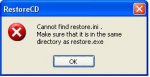Wedge
1
I have made a restore CD with a program called "RestoreCD". I have created the disc successfully but when it is in my CD-ROM double clicking the SHORTCUT (to the CD-ROM) only gives me an error in the picture. If I double click the drive from within "My Computer" then the program will run as normal.
I have the restore.ini in the same directory as the restore.exe so I don't know why this error occurs. Could somebody help? Again, this only occurs if I click the shortcut to the CD-ROM, not when I click the same drive from within "My Computer".
I have the restore.ini in the same directory as the restore.exe so I don't know why this error occurs. Could somebody help? Again, this only occurs if I click the shortcut to the CD-ROM, not when I click the same drive from within "My Computer".
Attachments
-
22.7 KB Views: 32
Last edited: