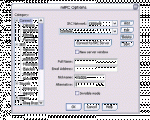Wedge
1
Using a theme from styleXP, all of my windows in XP have a centered title in the top bar, rather than the standard start-from-the-left type of heading/title.
Example: look at the pic and notice the bar that says "mIRC Options" ; it is centered. This applies to all windows I open.
I have other computers in my house that I do not want to install StyleXP on just to get this effect.
Does anybody have an idea of how to implement this into a standard install of XP?
On another note.....how can I make these screenshots less blurry?
Wedge
Example: look at the pic and notice the bar that says "mIRC Options" ; it is centered. This applies to all windows I open.
I have other computers in my house that I do not want to install StyleXP on just to get this effect.
Does anybody have an idea of how to implement this into a standard install of XP?
On another note.....how can I make these screenshots less blurry?
Wedge
Attachments
-
32.3 KB Views: 301