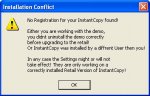Hi All!
who can help me here ?
I am unfamiliar with this version, it seems there are two retail versions
out there 8.0.0.251 which equaly the last beta and 8.0.0.255.
Does any1 have this version and can tell me if it is an OEM, StandAlone or from the InstantCD+DVD Suite bundle?!?
And i possible might be able to provide the ICopy.exe, so i can check what has been changed and add support for it asap!
Thanx 4 your help!
Greetnx
who can help me here ?
I am unfamiliar with this version, it seems there are two retail versions
out there 8.0.0.251 which equaly the last beta and 8.0.0.255.
Does any1 have this version and can tell me if it is an OEM, StandAlone or from the InstantCD+DVD Suite bundle?!?
And i possible might be able to provide the ICopy.exe, so i can check what has been changed and add support for it asap!
Thanx 4 your help!
Greetnx