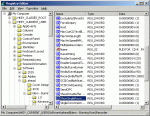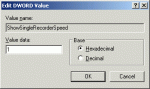How to get Nero to report actual burn speeds
- Thread starter poncho
- Start date
Wedge
1
Here ya go
I am quoting G@M3FR3@K at CDFreaks forum. He quotes RaMaTz from CDRLabs.
-----Quote
"I read this tip on the CDRLabs.com forum by a member called RaMaTz. By changing a value in your registry you can make Nero Burning Rom show you the actual write speed (instead of the speed you selected). I tested this with Windows XP and Nero verson 5.5.8.2 and it works great. Here is how to do it. Pics were made by me, credits go fully to RaMaTz: "
Start Regedit via 'Start, Run, Regedit'. The Registry Editor will be started. Now go to 'HKEY_CURRENT_USER\Software\ahead\Nero - Burning Rom\Recorder':
The DWORD value in this screenshot has already been changed to 1, in your screen it will probably be 0
I am quoting G@M3FR3@K at CDFreaks forum. He quotes RaMaTz from CDRLabs.
-----Quote
"I read this tip on the CDRLabs.com forum by a member called RaMaTz. By changing a value in your registry you can make Nero Burning Rom show you the actual write speed (instead of the speed you selected). I tested this with Windows XP and Nero verson 5.5.8.2 and it works great. Here is how to do it. Pics were made by me, credits go fully to RaMaTz: "
Start Regedit via 'Start, Run, Regedit'. The Registry Editor will be started. Now go to 'HKEY_CURRENT_USER\Software\ahead\Nero - Burning Rom\Recorder':
The DWORD value in this screenshot has already been changed to 1, in your screen it will probably be 0
Attachments
-
27.9 KB Views: 219
Wedge
1
pic #2
Search there for the DWORD 'ShowSingleRecorderSpeed' and right click on it and select 'Modify'. This screen will appear:
Search there for the DWORD 'ShowSingleRecorderSpeed' and right click on it and select 'Modify'. This screen will appear:
Attachments
-
5.5 KB Views: 210
Wedge
1
pic #3
Now set the value 0 to 1 as already done in the screenshot above (Value data). Press ok. Now just burn with Nero. Below a screenshot of the actual write speed now shown in Nero. These are two screenshots of the same write process. As you can see the speed changes from 16x to 20x (which is the max for this recorder).
Now set the value 0 to 1 as already done in the screenshot above (Value data). Press ok. Now just burn with Nero. Below a screenshot of the actual write speed now shown in Nero. These are two screenshots of the same write process. As you can see the speed changes from 16x to 20x (which is the max for this recorder).
Attachments
-
41.7 KB Views: 208
Wedge
1
URLs
Final quote from G@M3FR3@K
-----Quote
"A very neat trick as I see it. Give it a try! Now you will be able to tell the actual write speed instead of having to guess from the write time."
This exact information is posted by G@M3FR3@K at the CDFreaks forums. So, if you join then have a look here:
http://club.cdfreaks.com/showthread.php?s=&threadid=51053
It was taken from a post by RaMaTz at the CDRLabs forum. That thread can be found at:
http://www.cdrlabs.com/phpBB/viewtopic.php?t=4862&highlight=
Final quote from G@M3FR3@K
-----Quote
"A very neat trick as I see it. Give it a try! Now you will be able to tell the actual write speed instead of having to guess from the write time."
This exact information is posted by G@M3FR3@K at the CDFreaks forums. So, if you join then have a look here:
http://club.cdfreaks.com/showthread.php?s=&threadid=51053
It was taken from a post by RaMaTz at the CDRLabs forum. That thread can be found at:
http://www.cdrlabs.com/phpBB/viewtopic.php?t=4862&highlight=
RASTA posted this information ages ago  a search will reveal its location
a search will reveal its location 
altho rasta did POST IT BEFORE
A BIG THANKS go out here to WEDGE who gave the time and effort here to provide screen grabs in detail thanks bud posts like these are appreciated as some people FEAR THE WRATH of registery editing this is CLEAR and informative way of doing it CORRECTLY thanks again bud
this is CLEAR and informative way of doing it CORRECTLY thanks again bud 
A BIG THANKS go out here to WEDGE who gave the time and effort here to provide screen grabs in detail thanks bud posts like these are appreciated as some people FEAR THE WRATH of registery editing
hmmmmmmmmmmm lol naughty naughty wedget 
domer
1
Very nice. I have seen the thread, which describes this before (maybe the Rasta's thread) and I have saved those info. But now I am not able to set it. Does it work in new versions of Nero?
I have done it, when it was posted first and everything went OK, but since i upgraded Nero to any of newer versions, it doesn't work for me.
I have done it, when it was posted first and everything went OK, but since i upgraded Nero to any of newer versions, it doesn't work for me.
Last edited:
RASTABT
1
Wedge
1
insert image
Just use the "browse" button below the box where you type in your new message for the post. Browse to the picture you want to display before clicking "submit reply".
That should do it unless your picture is too big, in which case, you should use a picture editor to lower the resolution to 72 or 96 (the most common jpeg sizes for sending pics through the net).
Just use the "browse" button below the box where you type in your new message for the post. Browse to the picture you want to display before clicking "submit reply".
That should do it unless your picture is too big, in which case, you should use a picture editor to lower the resolution to 72 or 96 (the most common jpeg sizes for sending pics through the net).
Thanks Wedge. I'll give it a try here:
Attachments
-
36.4 KB Views: 59
Last edited: