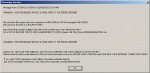For some reason i am getting these random pop-ups while connected to the internet. Even if I haven't opened my browser I get them. They all look similar to the Attachment (.gif). The common text is wxw.geocities.com/adcasterextreme ??? I am running the latest [6.0] AdAware and also running NOD32 (updated definitions last week). I also have Zone Alarm running.
btw, none of these system utilities found anything when I scanned all local & network drives. Also, I searched my registry for any references to "adcasterextreme" and it found nothing.
Zone Alarm tells me this window is using the services.exe file. Task manager identifies the file in use as CSRSS.exe. If I don't allow this file access to the internet (via my firewall) I can't use any browser except for the AOL browser to browse the internet. I'm using an AOL Dial-Up and hate the AOL browser (of course).
Any help would be appreciated. What is this? Could this be part of a trojan horse? How to stop it?
Please help!
Attached is a screen cap of an actual window that popped up. There seems to be several versions of this pop-up window with other "advertisements".
thomseye
you can also find me at thomseye420@aol.com
btw, none of these system utilities found anything when I scanned all local & network drives. Also, I searched my registry for any references to "adcasterextreme" and it found nothing.
Zone Alarm tells me this window is using the services.exe file. Task manager identifies the file in use as CSRSS.exe. If I don't allow this file access to the internet (via my firewall) I can't use any browser except for the AOL browser to browse the internet. I'm using an AOL Dial-Up and hate the AOL browser (of course).
Any help would be appreciated. What is this? Could this be part of a trojan horse? How to stop it?
Please help!
Attached is a screen cap of an actual window that popped up. There seems to be several versions of this pop-up window with other "advertisements".
thomseye
you can also find me at thomseye420@aol.com
Attachments
-
16.1 KB Views: 126
Last edited: