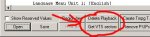Just got this new error when trying to burn the disc with dvd shrink (nero) after using dvd stripper..any idea what's causing it? i searched this error and i think it is a problem that must have occured during the decrypting and project while using dvdstripper even though i got no errors when i did that part of my procedure
Windows XP 5.1
IA32
WinAspi: File 'Wnaspi32.dll': Ver=4.71 (0001), size=45056 bytes, created 8/14/2002 4:03:36 PM
ahead WinASPI: File 'C:\Program Files\Ahead\Nero\Wnaspi32.dll': Ver=2.0.1.68, size=160016 bytes, created 7/22/2004 5:33:44 PM
Nero API version: 6.3.1.20
Using interface version: 6.3.1.4
Installed in: C:\Program Files\Ahead\Nero\
Application: ahead\Nero - Burning Rom
Recorder: <_NEC DVD+RW ND-2100AD> Version: 103D - HA 2 TA 1 - 6.3.1.20
Adapter driver: <atapi> HA 2
Drive buffer : 2048kB
Bus Type : default (0) -> ATAPI, detected: ATAPI
=== Scsi-Device-Map ===
DiskPeripheral : Maxtor 6Y120P0 atapi Port 0 ID 0 DMA: On
DiskPeripheral : Maxtor 6Y120M0 atapi Port 1 ID 0 DMA: On
CdRomPeripheral : SAMSUNG DVD-ROM SD-616E atapi Port 2 ID 0 DMA: On
CdRomPeripheral : _NEC DVD+RW ND-2100AD atapi Port 2 ID 1 DMA: On
=== CDRom-Device-Map ===
SAMSUNG DVD-ROM SD-616E E: CDRom0
_NEC DVD+RW ND-2100AD F: CDRom1
=======================
AutoRun : 1
Excluded drive IDs:
WriteBufferSize: 83886080 (0) Byte
ShowDrvBufStat : 0
BUFE : 0
Physical memory : 1022MB (1047548kB)
Free physical memory: 725MB (742912kB)
Memory in use : 29 %
Uncached PFiles: 0x0
Use Static Write Speed Table: 0
Use Inquiry : 1
Global Bus Type: default (0)
Check supported media : Disabled (0)
5.9.2004
NeroAPI
12:32:17 AM #1 Phase 112 File APIProgress.cpp, Line 273
DVD-Video files reallocation started
12:32:17 AM #2 DVDREALLOC -21 File DVDVideoCompilation.cpp, Line 1177
Required file 'VTS_02_0.VOB' is not present
12:32:17 AM #3 Phase 115 File APIProgress.cpp, Line 273
DVD-Video files reallocation failed
12:32:17 AM #4 Text 0 File NeroAPIBurnFS.cpp, Line 204
Failed to realloc DVD video files
12:32:17 AM #5 SCSI -1065 File Cdrdrv.cpp, Line 1188
SCSI Exec, HA 2, TA 1, LUN 0, buffer 0x0BC25000
Status: 0x04 (0x01, SCSI_ERR)
HA-Status 0x00 (0x00, OK)
TA-Status 0x02 (0x01, SCSI_TASTATUS_CHKCOND)
Sense Key: 0x05 (KEY_ILLEGAL_REQUEST)
Sense Code: 0x20
Sense Qual: 0x00
CDB Data: 0xFA 0x10 0x00 0x00 0x00 0x00 0x00 0x00 0x06 0x00 0x00 0x00
Sense Data: 0x70 0x00 0x05 0x00 0x00 0x00 0x00 0x0A
0x00 0x00 0x00 0x00 0x20 0x00
Existing drivers:
File 'Drivers\ADPU160M.SYS': Ver=v3.60a (Lab01_N(johnstra).010529-2218), size=101888 bytes, created 8/17/2001 3:07:32 PM
File 'Drivers\ASPI32.SYS': Ver=4.71 (0001), size=17005 bytes, created 8/14/2002 4:03:36 PM
File 'Drivers\PXHELP20.SYS': Ver=2.02.57a, size=17168 bytes, created 7/30/2003 3:02:00 AM (Prassi/Veritas driver for win 2K)
Registry Keys:
HKLM\Software\Microsoft\Windows NT\CurrentVersion\WinLogon\AllocateCDROMs : 0 (Security Option)
Windows XP 5.1
IA32
WinAspi: File 'Wnaspi32.dll': Ver=4.71 (0001), size=45056 bytes, created 8/14/2002 4:03:36 PM
ahead WinASPI: File 'C:\Program Files\Ahead\Nero\Wnaspi32.dll': Ver=2.0.1.68, size=160016 bytes, created 7/22/2004 5:33:44 PM
Nero API version: 6.3.1.20
Using interface version: 6.3.1.4
Installed in: C:\Program Files\Ahead\Nero\
Application: ahead\Nero - Burning Rom
Recorder: <_NEC DVD+RW ND-2100AD> Version: 103D - HA 2 TA 1 - 6.3.1.20
Adapter driver: <atapi> HA 2
Drive buffer : 2048kB
Bus Type : default (0) -> ATAPI, detected: ATAPI
=== Scsi-Device-Map ===
DiskPeripheral : Maxtor 6Y120P0 atapi Port 0 ID 0 DMA: On
DiskPeripheral : Maxtor 6Y120M0 atapi Port 1 ID 0 DMA: On
CdRomPeripheral : SAMSUNG DVD-ROM SD-616E atapi Port 2 ID 0 DMA: On
CdRomPeripheral : _NEC DVD+RW ND-2100AD atapi Port 2 ID 1 DMA: On
=== CDRom-Device-Map ===
SAMSUNG DVD-ROM SD-616E E: CDRom0
_NEC DVD+RW ND-2100AD F: CDRom1
=======================
AutoRun : 1
Excluded drive IDs:
WriteBufferSize: 83886080 (0) Byte
ShowDrvBufStat : 0
BUFE : 0
Physical memory : 1022MB (1047548kB)
Free physical memory: 725MB (742912kB)
Memory in use : 29 %
Uncached PFiles: 0x0
Use Static Write Speed Table: 0
Use Inquiry : 1
Global Bus Type: default (0)
Check supported media : Disabled (0)
5.9.2004
NeroAPI
12:32:17 AM #1 Phase 112 File APIProgress.cpp, Line 273
DVD-Video files reallocation started
12:32:17 AM #2 DVDREALLOC -21 File DVDVideoCompilation.cpp, Line 1177
Required file 'VTS_02_0.VOB' is not present
12:32:17 AM #3 Phase 115 File APIProgress.cpp, Line 273
DVD-Video files reallocation failed
12:32:17 AM #4 Text 0 File NeroAPIBurnFS.cpp, Line 204
Failed to realloc DVD video files
12:32:17 AM #5 SCSI -1065 File Cdrdrv.cpp, Line 1188
SCSI Exec, HA 2, TA 1, LUN 0, buffer 0x0BC25000
Status: 0x04 (0x01, SCSI_ERR)
HA-Status 0x00 (0x00, OK)
TA-Status 0x02 (0x01, SCSI_TASTATUS_CHKCOND)
Sense Key: 0x05 (KEY_ILLEGAL_REQUEST)
Sense Code: 0x20
Sense Qual: 0x00
CDB Data: 0xFA 0x10 0x00 0x00 0x00 0x00 0x00 0x00 0x06 0x00 0x00 0x00
Sense Data: 0x70 0x00 0x05 0x00 0x00 0x00 0x00 0x0A
0x00 0x00 0x00 0x00 0x20 0x00
Existing drivers:
File 'Drivers\ADPU160M.SYS': Ver=v3.60a (Lab01_N(johnstra).010529-2218), size=101888 bytes, created 8/17/2001 3:07:32 PM
File 'Drivers\ASPI32.SYS': Ver=4.71 (0001), size=17005 bytes, created 8/14/2002 4:03:36 PM
File 'Drivers\PXHELP20.SYS': Ver=2.02.57a, size=17168 bytes, created 7/30/2003 3:02:00 AM (Prassi/Veritas driver for win 2K)
Registry Keys:
HKLM\Software\Microsoft\Windows NT\CurrentVersion\WinLogon\AllocateCDROMs : 0 (Security Option)