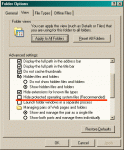big_gie
1
Hi,
When my computer boots, just after the bios and just before the kernel image, I get a blank screen with 2 lines:
The computer boots correctly after this...
How can I repair this?
thanx
When my computer boots, just after the bios and just before the kernel image, I get a blank screen with 2 lines:
I checked on c:\, and I don't have a boot.ini (not sure if I had one before...)Bad boot.ini
booting c:\windows\.
The computer boots correctly after this...
How can I repair this?
thanx