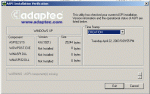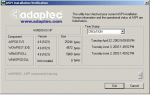Here is my log:
LOG0143: *****************************************************************
LOG0144: Starting ASPICHK installer on Tue Jun 03 12:01:22 2003
ASPICHK0438: OS = Windows NT (5.01.2600)
UPGRADE0970: Unable to open c:\windows\system32\wnaspi32.dll for file info 0x00000005
ASPICHK0592: ASPI installation has problems
LOG0218: Closing installer log on Tue Jun 03 12:01:22 2003
LOG0219: *****************************************************************
I have tried ForceASPI with no joy. Any help would be appreciated.
LOG0143: *****************************************************************
LOG0144: Starting ASPICHK installer on Tue Jun 03 12:01:22 2003
ASPICHK0438: OS = Windows NT (5.01.2600)
UPGRADE0970: Unable to open c:\windows\system32\wnaspi32.dll for file info 0x00000005
ASPICHK0592: ASPI installation has problems
LOG0218: Closing installer log on Tue Jun 03 12:01:22 2003
LOG0219: *****************************************************************
I have tried ForceASPI with no joy. Any help would be appreciated.