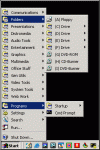For those of you "power users in training" I have a very simplistic Tip for you to try. It is sorta the first step I use to see if I am sitting at a MORONs machine or that of someone that has their shiet together.
When you click on your START menu do the lights dim as the backup generators power up and the neighbors lose power because your machine sucks the equiv of a Nuclear Power Plants output in an attempt to display the 4713 rows of garbage and hellish crap that all the software makers out there place in it?
There is no need to install those stupid programs that give you ANOTHER popup start menu to hold it all. That is just yet another companies attempt at making a quick buck off of your own stupidity.
Click on your start menu, then go upto a folder above the "Programs" folder and either RIGHT CLICK and OPEN or just double click one of those folders and then GO UP one DIR. Ya there? Ok, now lets break out the Industrial Hoover Vac and start some sping cleaning!
Not fully following me yet? There are a could of screen shots to show you what I mean. I will even show you that NO you DONT even have to leave that damn folder "Administrative Tools" folder in the PROGRAMS folder ... But to do that you'll need to get friendly with the Registry. Everything else is just DELETE / MOVE and adding some folders until you are happy.
(ps - No my machine isnt possed - The reason 2 folders are open at the same time is nothing more than 2 screen shots merged in PhotoShop)
When you click on your START menu do the lights dim as the backup generators power up and the neighbors lose power because your machine sucks the equiv of a Nuclear Power Plants output in an attempt to display the 4713 rows of garbage and hellish crap that all the software makers out there place in it?
There is no need to install those stupid programs that give you ANOTHER popup start menu to hold it all. That is just yet another companies attempt at making a quick buck off of your own stupidity.
Click on your start menu, then go upto a folder above the "Programs" folder and either RIGHT CLICK and OPEN or just double click one of those folders and then GO UP one DIR. Ya there? Ok, now lets break out the Industrial Hoover Vac and start some sping cleaning!
Not fully following me yet? There are a could of screen shots to show you what I mean. I will even show you that NO you DONT even have to leave that damn folder "Administrative Tools" folder in the PROGRAMS folder ... But to do that you'll need to get friendly with the Registry. Everything else is just DELETE / MOVE and adding some folders until you are happy.
(ps - No my machine isnt possed - The reason 2 folders are open at the same time is nothing more than 2 screen shots merged in PhotoShop)
Attachments
-
10.7 KB Views: 99