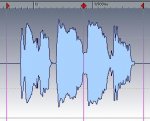Mr. Muddle
New member
Hi.
Could anyone help with the following?
1- I have one single audio 'track' which is an hour long. If I put it onto CDR, I want to be able to skip to certain points in the audio without having to fastforward through the whole thing each time. I was advised on this board that I needed to place 'indexes' at the various points in the track. Is there a maximum number of indexes which can be placed before problems occur?
2- Do the digital track numbers displayed on an audio player change for indexes just as they do for separate tracks?
3- I have read that audio CD players only display up to a certain number of tracks on a CD, after which the display remains at that number even though the CD goes on to play further tracks. Is this the same for indexes?
4- As mentioned on the board a while ago, my Nero Express won't play my audio files in the editing section. Is there a SIMPLE no frills program (which has nothing to do with CD burning) in which I can play my audio files and see a graph like the one in Nero, etc, so that I can note the exact points where I wish to place my indexes and then simply enter these values manually into Nero?
5- How do I test the quality of my recording after burning? Is Nero CDSpeed a tester?
6- I want to backup my audio files before I start to burn. Do I simply place them onto a CDR (using Nero Express) just as I would on a floppy disk? Will all the file stay exactly as they are like how they do on a floppy disk?
Thanks.
Could anyone help with the following?
1- I have one single audio 'track' which is an hour long. If I put it onto CDR, I want to be able to skip to certain points in the audio without having to fastforward through the whole thing each time. I was advised on this board that I needed to place 'indexes' at the various points in the track. Is there a maximum number of indexes which can be placed before problems occur?
2- Do the digital track numbers displayed on an audio player change for indexes just as they do for separate tracks?
3- I have read that audio CD players only display up to a certain number of tracks on a CD, after which the display remains at that number even though the CD goes on to play further tracks. Is this the same for indexes?
4- As mentioned on the board a while ago, my Nero Express won't play my audio files in the editing section. Is there a SIMPLE no frills program (which has nothing to do with CD burning) in which I can play my audio files and see a graph like the one in Nero, etc, so that I can note the exact points where I wish to place my indexes and then simply enter these values manually into Nero?
5- How do I test the quality of my recording after burning? Is Nero CDSpeed a tester?
6- I want to backup my audio files before I start to burn. Do I simply place them onto a CDR (using Nero Express) just as I would on a floppy disk? Will all the file stay exactly as they are like how they do on a floppy disk?
Thanks.
Last edited: