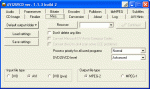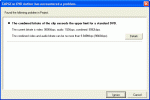Hey ChickenMan 
I like your tutorials alot, always produce top quality results. Is it possible that u could do an update on your tutorials? It's been almost half a year and some of the softwares that are use are in newer version and have some new features and changes in the setting.
Is it possible that u could do an update on your tutorials? It's been almost half a year and some of the softwares that are use are in newer version and have some new features and changes in the setting.
I tried out one of your tutorials "How to convert your DivX's to DVD±R", I downloaded DVD2SVCD 1.1.3 Build 2 bundle instead of DVD2SVCD 1.1.0 Build 1c. After I followed closely to your tutorial when I run SpruceUp to add my *.mpv file, it says "Illegal Picture Resoulation for DVD-Video" I'm going to try all over again tonight if it dont work I'll wait for updated version.
I'm going to try all over again tonight if it dont work I'll wait for updated version. 
Thanks
I like your tutorials alot, always produce top quality results.
I tried out one of your tutorials "How to convert your DivX's to DVD±R", I downloaded DVD2SVCD 1.1.3 Build 2 bundle instead of DVD2SVCD 1.1.0 Build 1c. After I followed closely to your tutorial when I run SpruceUp to add my *.mpv file, it says "Illegal Picture Resoulation for DVD-Video"
Thanks