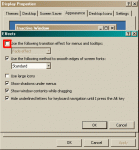jasmin
1
Solve a problem in Windows XP when right clicking on a file in Windows Explorer causes 100% CPU utilization!!! This only happens on files that have not been selected first with a left mouse click. This problem is reproducible on Pentium 3 and Pentium 4 machines of varying speed, does not happen on Pentium 2 systems.
I have been in dialog with MS regarding this issue and the QFE Team has denied fixing this issue since it will cause too many changes to critical code path . The workaround Microsoft has provided me said to Left Click on the file first before Right Clicking on it and bringing up the Right Click dialog box. If I have Single Click enabled in Windows Explorer I am not sure how I am supposed to follow the provided workaround since a Left Click on the file will cause the associated application to open the file. They are in the process of working up a KB article to detail this issue.
Although on Bugtraq a better workaround has been posted: Go to:
Control Panel > Display > Appearance Tab > Effects Button and disable (uncheck) the transition effects
Credits to Lex Croes who found this workaround!
My credits to BiG-BoY from VDOWN@NET Forum
I have been in dialog with MS regarding this issue and the QFE Team has denied fixing this issue since it will cause too many changes to critical code path . The workaround Microsoft has provided me said to Left Click on the file first before Right Clicking on it and bringing up the Right Click dialog box. If I have Single Click enabled in Windows Explorer I am not sure how I am supposed to follow the provided workaround since a Left Click on the file will cause the associated application to open the file. They are in the process of working up a KB article to detail this issue.
Although on Bugtraq a better workaround has been posted: Go to:
Control Panel > Display > Appearance Tab > Effects Button and disable (uncheck) the transition effects
Credits to Lex Croes who found this workaround!
My credits to BiG-BoY from VDOWN@NET Forum
Attachments
-
13.9 KB Views: 150
Last edited: