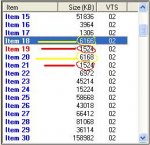Aus-RED-5
New member
My DVD has 2 of the same vob files?
Hi.. New to the forum.
I'm working on Splitting to 2 discs and have noticed that there are 2 of the same vob files. Only one is a kb larger then the other.
I've played them both and they seem to be the same.
What I want to know is...... Has anybody seen the same thing and if so, did you remove one of the file(s) and the DVD work?
Any info would be great!
Thanks
Aus-RED-5
Hi.. New to the forum.
I'm working on Splitting to 2 discs and have noticed that there are 2 of the same vob files. Only one is a kb larger then the other.
I've played them both and they seem to be the same.
What I want to know is...... Has anybody seen the same thing and if so, did you remove one of the file(s) and the DVD work?
Any info would be great!
Thanks
Aus-RED-5
Attachments
-
20.7 KB Views: 48