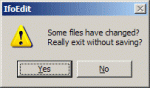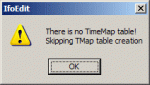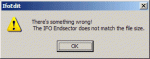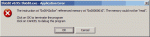you are just about right in what you are doing but you do not have to Save and I've posted the simple workaround
HERE
I've just had a guy that has had his PC running all night and got exactly the same 'Some files have changed' popup while I was chatting to him online. I told him what to do but his PC eventually got a BSOD (Blue Screen Of Death). What I did know is that last night before going to bed he ran the processing as I was also online with him and it completed the processing just fine. This morning he had tried to mod the IFO's and had made a mistake so I told him to run the Emergency process again to fix the IFO's and that's when he got the 'Some files have changed' popup
he has a XP2600 with 512mb of 3200 DDR memory and was writing from one physical hard drive to another so his system isn't exactly low in spec
it's pretty obvious to me that at the 2nd time of processing his current system resources were low and a reboot was required. The popup was an early sign of the BSOD to come due to the low system resources

he rebooted and the process ran fine again and that this is probably why DenFussell also never got the issue after a reboot as he had refreshed his system resources
I have a 1.8 P4 laptop with only one 20Gb Hard drive and 128MB of memory and I've ran DS on WIN98SE/ME/XP and all worked OK when processing
I just don't know what can be causing the Ifoedit issues at the minute and unless I get hold of a PC that has issues I can't do much but I'm looking for one as I'm testing it on everyone's PC that I know
If I did get a PC that had issues the first thing I would do is checkout the MSCONFIG and see what is really starting when you bootup the PC as not everything shows in the system tray. I'd also install some sort of system optimizer for Windows along with a memory management program
I know that even a reboot will not fix things for people but if you feel you have a spec that shouldn't be struggling then something is causing either a conflict with Ifoedit or your system resources are being drained upon startup. Hopefully someone can come up with a solution if I can't as I know installing extra software is not the answer to everyone's problems as some will have still have issues even with a tweaked system but it will help some. I would recommend you do it regardless of whether you suffer or not as you will be surprised at just how many programs start and are running hidden in the background eating at your system resources every second that it's on