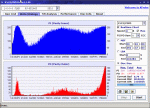Hi there,
Does anyone else get a problem when using the menu of the dvd-r you've just stripped and burned using this program. The disc looks and plays great, its just if i try to access a special feature that i've stripped off the disc it stops the disc as if i'd pressed the stop button ? Is this normal ? Or is it because i've downloaded and used IFO EDIT 96 instead of IFO EDIT 95 ? Also while i'm here, does anybody find burning a disc at 2x speed better picture quality than burning at 4x speed ? CHEERS, DMEMPHIS
Does anyone else get a problem when using the menu of the dvd-r you've just stripped and burned using this program. The disc looks and plays great, its just if i try to access a special feature that i've stripped off the disc it stops the disc as if i'd pressed the stop button ? Is this normal ? Or is it because i've downloaded and used IFO EDIT 96 instead of IFO EDIT 95 ? Also while i'm here, does anybody find burning a disc at 2x speed better picture quality than burning at 4x speed ? CHEERS, DMEMPHIS