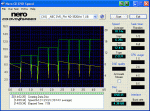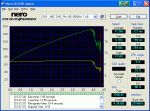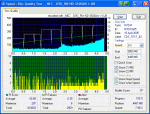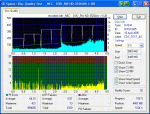My thoughts on the NEC 3520A OEM Burner.
I got this burner about a week ago and these are my thoughts regarding this burner.
I'll keep this short...
I first installed this burner to replace my Pioneer A05.
It's set on master with a Lite-on DVD ROM as Slave.
After my first original firmware burn (1.04) I immediately flashed my 3520A OEM with firmware "I-O Data 3.22 with DL-9 support (rebadged to NEC 3520)"
and burned 2 movies.
My first burn below with original firmware (v1.04):
28/03/2005 7:22:23 PM info ********** Report session closed ***********
28/03/2005 7:22:20 PM info Write completed
28/03/2005 7:22:20 PM info Average speed x5.48 Reference x1 = 1385.00 kbps
28/03/2005 7:22:20 PM info Total burning time 00:10:03.360
28/03/2005 7:13:03 PM info Lead-in burning time (mS) 10001
28/03/2005 7:12:17 PM info Starting write buffer
28/03/2005 7:12:17 PM info Starting to write...
28/03/2005 7:12:17 PM info Buffer under-run proof enabled
28/03/2005 7:12:17 PM info DVD-R SAO writing mode selected
28/03/2005 7:12:17 PM info Writing speed requested x8.0, effective x6.0
28/03/2005 7:12:16 PM info Writing session #1 and closing disc.
28/03/2005 7:12:16 PM info Open Image file "C:\Documents and Settings\Administrator\Application Data\CopyToDvd\COPYTODVD_03282005_191216_781.cache"
28/03/2005 7:12:16 PM info Available sector size : 2297888
28/03/2005 7:12:16 PM info Available write speed: x8.0, x6.0, x4.0, x2.0
28/03/2005 7:12:16 PM info Media ID: RITEKG05
28/03/2005 7:12:16 PM info Blank or incomplete DVD
28/03/2005 7:12:16 PM info Detected media $0011: DVD-R
28/03/2005 7:12:16 PM info Blank or incomplete DVD
28/03/2005 7:12:16 PM info Detected media $0011: DVD-R
28/03/2005 7:12:16 PM info Finished browsing files - Data size 4.28 Gb.
28/03/2005 7:12:16 PM info Start Browsing file structures
28/03/2005 7:12:16 PM info IDE Controler manufacturer : Intel
28/03/2005 7:12:16 PM info IDE Controler Description : Intel(R) 82801EB Ultra ATA Storage Controllers - 24DB
28/03/2005 7:12:16 PM info IDE Controler manufacturer : Intel
28/03/2005 7:12:16 PM info IDE Controler Description : Intel(R) 82801EB Ultra ATA Storage Controllers - 24D1
28/03/2005 7:12:16 PM info Supported Media: DVD-R, DVD-RW Seq., DVD-RW RO, DVD+R, DVD+RW, CD-R, CD-RW, DL DVD+R
28/03/2005 7:12:16 PM info Writing device used: 3:0:0 - _NEC DVD_RW ND-3520A 1.04 [F] (Ide)
28/03/2005 7:12:16 PM info Using Patin-Couffin driver Version 1.27, Internal revision 27 - Async. Access mode
28/03/2005 7:12:16 PM info Using DVD Video filelist creation mode.
28/03/2005 7:12:16 PM info ParamStr 3 = "/writedevice=F"
28/03/2005 7:12:16 PM info ParamStr 2 = "/volumename=Something's Gotta Give"
28/03/2005 7:12:16 PM info ParamStr 1 = "/dvdvideofl=C:\PROGRA~1\VSO\COPYTO~1\~c2c_fl.tmp"
28/03/2005 7:12:16 PM info ParamStr 0 = "C:\PROGRA~1\VSO\COPYTO~1\CopyToCd.exe"
28/03/2005 7:12:16 PM info User default language : 4105 (0x1009h) - English (Canadian)
28/03/2005 7:12:16 PM info System default language : 1033 (0x0409h) - English (United States)
28/03/2005 7:12:16 PM info Version 3.0.46.79
28/03/2005 7:12:16 PM info ExeName : "C:\PROGRA~1\VSO\COPYTO~1\CopyToCd.exe"
28/03/2005 7:12:16 PM info OS : Microsoft Windows XP Professional Service Pack 2 (Build 2600)
Here's my second burn with firmware "I-O Data 3.22 with DL-9 support (rebadged to NEC 3520)":
28/03/2005 11:35:50 PM info ********** Report session closed ***********
28/03/2005 11:35:48 PM info Write completed
28/03/2005 11:35:48 PM info Average speed x5.54 Reference x1 = 1385.00 kbps
28/03/2005 11:35:48 PM info Total burning time 00:10:00.578
28/03/2005 11:26:28 PM info Lead-in burning time (mS) 10001
28/03/2005 11:25:47 PM info Starting write buffer
28/03/2005 11:25:47 PM info Starting to write...
28/03/2005 11:25:47 PM info Buffer under-run proof enabled
28/03/2005 11:25:47 PM info DVD-R SAO writing mode selected
28/03/2005 11:25:47 PM info Writing speed requested x8.0, effective x6.0
28/03/2005 11:25:47 PM info Writing session #1 and closing disc.
28/03/2005 11:25:47 PM info Open Image file "C:\Documents and Settings\Administrator\Application Data\CopyToDvd\COPYTODVD_03282005_232547_203.cache"
28/03/2005 11:25:47 PM info Available sector size : 2297888
28/03/2005 11:25:47 PM info Available write speed: x8.0, x6.0, x4.0, x2.0
28/03/2005 11:25:47 PM info Media ID: RITEKG05
28/03/2005 11:25:47 PM info Blank or incomplete DVD
28/03/2005 11:25:47 PM info Detected media $0011: DVD-R
28/03/2005 11:25:47 PM info Blank or incomplete DVD
28/03/2005 11:25:47 PM info Detected media $0011: DVD-R
28/03/2005 11:25:47 PM info Finished browsing files - Data size 4.31 Gb.
28/03/2005 11:25:47 PM info Start Browsing file structures
28/03/2005 11:25:47 PM info IDE Controler manufacturer : Intel
28/03/2005 11:25:47 PM info IDE Controler Description : Intel(R) 82801EB Ultra ATA Storage Controllers - 24DB
28/03/2005 11:25:47 PM info IDE Controler manufacturer : Intel
28/03/2005 11:25:47 PM info IDE Controler Description : Intel(R) 82801EB Ultra ATA Storage Controllers - 24D1
28/03/2005 11:25:47 PM info Supported Media: DVD-R, DVD-RW Seq., DVD-RW RO, DVD+R, DVD+RW, CD-R, CD-RW, DL DVD+R, DL DVD-R
28/03/2005 11:25:47 PM info Writing device used: 3:0:0 - _NEC DVD_RW ND-3520AW 3.22 [F] (Ide)
28/03/2005 11:25:47 PM info Using Patin-Couffin driver Version 1.27, Internal revision 27 - Async. Access mode
28/03/2005 11:25:47 PM info Using DVD Video filelist creation mode.
28/03/2005 11:25:47 PM info ParamStr 3 = "/writedevice=F"
28/03/2005 11:25:47 PM info ParamStr 2 = "/volumename=Terminal"
28/03/2005 11:25:47 PM info ParamStr 1 = "/dvdvideofl=C:\PROGRA~1\VSO\COPYTO~1\~c2c_fl.tmp"
28/03/2005 11:25:47 PM info ParamStr 0 = "C:\PROGRA~1\VSO\COPYTO~1\CopyToCd.exe"
28/03/2005 11:25:47 PM info User default language : 4105 (0x1009h) - English (Canadian)
28/03/2005 11:25:47 PM info System default language : 1033 (0x0409h) - English (United States)
28/03/2005 11:25:47 PM info Version 3.0.46.79
28/03/2005 11:25:47 PM info ExeName : "C:\PROGRA~1\VSO\COPYTO~1\CopyToCd.exe"
28/03/2005 11:25:47 PM info OS : Microsoft Windows XP Professional Service Pack 2 (Build 2600)
This puzzled me:
Both these burns I thought would have been defective cause my burner was making a clicking sound while burning. A 3-click sound and immediately following the clicking sound the speed dramatically decreased but it picked up again right after. I believe it might be the laser reseting itself. (I'm puzzled as to why this happens)
They both took about 10 minutes to complete and tested both my burns with DVDinfoPRO and results are good. I also watched both movies and they play flawlessly.
Now I reflashed my burner to:
Liggy's And Dee's NEC ND-3520 1.U9 (Beta9), bitsetting along with RPC1 and Rip Lock (based on Mad Dog 1.F3) (NEW 30-03-2005)
This is the only burn I've done with this new firmware:
Here's the log:
01/04/2005 11:29:36 PM info ********** Report session closed ***********
01/04/2005 11:29:34 PM info Write completed
01/04/2005 11:29:34 PM info Average speed x7.24 Reference x1 = 1385.00 kbps
01/04/2005 11:29:34 PM info Total burning time 00:07:04.438
01/04/2005 11:23:21 PM info Lead-in burning time (mS) 10047
01/04/2005 11:22:29 PM info Starting write buffer
01/04/2005 11:22:29 PM info Starting to write...
01/04/2005 11:22:29 PM info Buffer under-run proof enabled
01/04/2005 11:22:29 PM info DVD-R SAO writing mode selected
01/04/2005 11:22:29 PM info Writing speed requested x12.0, effective x6.0
01/04/2005 11:22:29 PM info Writing session #1 and closing disc.
01/04/2005 11:22:29 PM info Open Image file "C:\Documents and Settings\Administrator\Application Data\CopyToDvd\COPYTODVD_04012005_232229_515.cache"
01/04/2005 11:22:29 PM info Available sector size : 2297888
01/04/2005 11:22:29 PM info Available write speed: x12.0, x8.0, x6.0, x4.0, x2.0
01/04/2005 11:22:29 PM info Media ID: RITEKG05
01/04/2005 11:22:29 PM info Blank or incomplete DVD
01/04/2005 11:22:29 PM info Detected media $0011: DVD-R
01/04/2005 11:22:29 PM info Blank or incomplete DVD
01/04/2005 11:22:29 PM info Detected media $0011: DVD-R
01/04/2005 11:22:29 PM info Finished browsing files - Data size 3.94 Gb.
01/04/2005 11:22:29 PM info Start Browsing file structures
01/04/2005 11:22:29 PM info IDE Controler manufacturer : Intel
01/04/2005 11:22:29 PM info IDE Controler Description : Intel(R) 82801EB Ultra ATA Storage Controllers - 24DB
01/04/2005 11:22:29 PM info IDE Controler manufacturer : Intel
01/04/2005 11:22:29 PM info IDE Controler Description : Intel(R) 82801EB Ultra ATA Storage Controllers - 24D1
01/04/2005 11:22:29 PM info Supported Media: DVD-R, DVD-RW Seq., DVD-RW RO, DVD+R, DVD+RW, CD-R, CD-RW, DL DVD+R
01/04/2005 11:22:29 PM info Writing device used: 3:0:0 - _NEC DVD_RW ND-3520A 1.U9 [F] (Ide)
01/04/2005 11:22:29 PM info Using Patin-Couffin driver Version 1.27, Internal revision 27 - Async. Access mode
01/04/2005 11:22:29 PM info Using DVD Video filelist creation mode.
01/04/2005 11:22:29 PM info ParamStr 3 = "/writedevice=F"
01/04/2005 11:22:29 PM info ParamStr 2 = "/volumename=Robots"
01/04/2005 11:22:29 PM info ParamStr 1 = "/dvdvideofl=C:\PROGRA~1\VSO\COPYTO~1\~c2c_fl.tmp"
01/04/2005 11:22:29 PM info ParamStr 0 = "C:\PROGRA~1\VSO\COPYTO~1\CopyToCd.exe"
01/04/2005 11:22:29 PM info User default language : 4105 (0x1009h) - English (Canadian)
01/04/2005 11:22:29 PM info System default language : 1033 (0x0409h) - English (United States)
01/04/2005 11:22:29 PM info Version 3.0.46.79
01/04/2005 11:22:29 PM info ExeName : "C:\PROGRA~1\VSO\COPYTO~1\CopyToCd.exe"
01/04/2005 11:22:29 PM info OS : Microsoft Windows XP Professional Service Pack 2 (Build 2600)
The first thing I noticed is this:
Available write speed: x12.0, x8.0, x6.0, x4.0, x2.0 and this using the exact same media. I noticed during burning process that the speed did reach 12X. I was sure that this would be a defective burn. but no! Tested with DVDinfoPRO = good and the movie played fine. The speed did vary during the burn process and I really wonder if this is normal. The clicking sounds are still there!
The burn process decreased to just a little over 7 minutes. (I realize the file burned (3.94GB) is smaller but the avg. speed did increase to 7.24 vs. 5.48 and 5.54.)
My final thought:
Despite the clicking sound (which does bother/puzzles me) I must say that I love this burner. I love the speed it burns at but really want good burns. So far soo good! I also heard that the RITEK media's might be hit and miss with the 3520A but my burns are very good so far.
I'll be further testing as I do more burns and will keep you posted.
sincerest regards,
I got this burner about a week ago and these are my thoughts regarding this burner.
I'll keep this short...
I first installed this burner to replace my Pioneer A05.
It's set on master with a Lite-on DVD ROM as Slave.
After my first original firmware burn (1.04) I immediately flashed my 3520A OEM with firmware "I-O Data 3.22 with DL-9 support (rebadged to NEC 3520)"
and burned 2 movies.
My first burn below with original firmware (v1.04):
28/03/2005 7:22:23 PM info ********** Report session closed ***********
28/03/2005 7:22:20 PM info Write completed
28/03/2005 7:22:20 PM info Average speed x5.48 Reference x1 = 1385.00 kbps
28/03/2005 7:22:20 PM info Total burning time 00:10:03.360
28/03/2005 7:13:03 PM info Lead-in burning time (mS) 10001
28/03/2005 7:12:17 PM info Starting write buffer
28/03/2005 7:12:17 PM info Starting to write...
28/03/2005 7:12:17 PM info Buffer under-run proof enabled
28/03/2005 7:12:17 PM info DVD-R SAO writing mode selected
28/03/2005 7:12:17 PM info Writing speed requested x8.0, effective x6.0
28/03/2005 7:12:16 PM info Writing session #1 and closing disc.
28/03/2005 7:12:16 PM info Open Image file "C:\Documents and Settings\Administrator\Application Data\CopyToDvd\COPYTODVD_03282005_191216_781.cache"
28/03/2005 7:12:16 PM info Available sector size : 2297888
28/03/2005 7:12:16 PM info Available write speed: x8.0, x6.0, x4.0, x2.0
28/03/2005 7:12:16 PM info Media ID: RITEKG05
28/03/2005 7:12:16 PM info Blank or incomplete DVD
28/03/2005 7:12:16 PM info Detected media $0011: DVD-R
28/03/2005 7:12:16 PM info Blank or incomplete DVD
28/03/2005 7:12:16 PM info Detected media $0011: DVD-R
28/03/2005 7:12:16 PM info Finished browsing files - Data size 4.28 Gb.
28/03/2005 7:12:16 PM info Start Browsing file structures
28/03/2005 7:12:16 PM info IDE Controler manufacturer : Intel
28/03/2005 7:12:16 PM info IDE Controler Description : Intel(R) 82801EB Ultra ATA Storage Controllers - 24DB
28/03/2005 7:12:16 PM info IDE Controler manufacturer : Intel
28/03/2005 7:12:16 PM info IDE Controler Description : Intel(R) 82801EB Ultra ATA Storage Controllers - 24D1
28/03/2005 7:12:16 PM info Supported Media: DVD-R, DVD-RW Seq., DVD-RW RO, DVD+R, DVD+RW, CD-R, CD-RW, DL DVD+R
28/03/2005 7:12:16 PM info Writing device used: 3:0:0 - _NEC DVD_RW ND-3520A 1.04 [F] (Ide)
28/03/2005 7:12:16 PM info Using Patin-Couffin driver Version 1.27, Internal revision 27 - Async. Access mode
28/03/2005 7:12:16 PM info Using DVD Video filelist creation mode.
28/03/2005 7:12:16 PM info ParamStr 3 = "/writedevice=F"
28/03/2005 7:12:16 PM info ParamStr 2 = "/volumename=Something's Gotta Give"
28/03/2005 7:12:16 PM info ParamStr 1 = "/dvdvideofl=C:\PROGRA~1\VSO\COPYTO~1\~c2c_fl.tmp"
28/03/2005 7:12:16 PM info ParamStr 0 = "C:\PROGRA~1\VSO\COPYTO~1\CopyToCd.exe"
28/03/2005 7:12:16 PM info User default language : 4105 (0x1009h) - English (Canadian)
28/03/2005 7:12:16 PM info System default language : 1033 (0x0409h) - English (United States)
28/03/2005 7:12:16 PM info Version 3.0.46.79
28/03/2005 7:12:16 PM info ExeName : "C:\PROGRA~1\VSO\COPYTO~1\CopyToCd.exe"
28/03/2005 7:12:16 PM info OS : Microsoft Windows XP Professional Service Pack 2 (Build 2600)
Here's my second burn with firmware "I-O Data 3.22 with DL-9 support (rebadged to NEC 3520)":
28/03/2005 11:35:50 PM info ********** Report session closed ***********
28/03/2005 11:35:48 PM info Write completed
28/03/2005 11:35:48 PM info Average speed x5.54 Reference x1 = 1385.00 kbps
28/03/2005 11:35:48 PM info Total burning time 00:10:00.578
28/03/2005 11:26:28 PM info Lead-in burning time (mS) 10001
28/03/2005 11:25:47 PM info Starting write buffer
28/03/2005 11:25:47 PM info Starting to write...
28/03/2005 11:25:47 PM info Buffer under-run proof enabled
28/03/2005 11:25:47 PM info DVD-R SAO writing mode selected
28/03/2005 11:25:47 PM info Writing speed requested x8.0, effective x6.0
28/03/2005 11:25:47 PM info Writing session #1 and closing disc.
28/03/2005 11:25:47 PM info Open Image file "C:\Documents and Settings\Administrator\Application Data\CopyToDvd\COPYTODVD_03282005_232547_203.cache"
28/03/2005 11:25:47 PM info Available sector size : 2297888
28/03/2005 11:25:47 PM info Available write speed: x8.0, x6.0, x4.0, x2.0
28/03/2005 11:25:47 PM info Media ID: RITEKG05
28/03/2005 11:25:47 PM info Blank or incomplete DVD
28/03/2005 11:25:47 PM info Detected media $0011: DVD-R
28/03/2005 11:25:47 PM info Blank or incomplete DVD
28/03/2005 11:25:47 PM info Detected media $0011: DVD-R
28/03/2005 11:25:47 PM info Finished browsing files - Data size 4.31 Gb.
28/03/2005 11:25:47 PM info Start Browsing file structures
28/03/2005 11:25:47 PM info IDE Controler manufacturer : Intel
28/03/2005 11:25:47 PM info IDE Controler Description : Intel(R) 82801EB Ultra ATA Storage Controllers - 24DB
28/03/2005 11:25:47 PM info IDE Controler manufacturer : Intel
28/03/2005 11:25:47 PM info IDE Controler Description : Intel(R) 82801EB Ultra ATA Storage Controllers - 24D1
28/03/2005 11:25:47 PM info Supported Media: DVD-R, DVD-RW Seq., DVD-RW RO, DVD+R, DVD+RW, CD-R, CD-RW, DL DVD+R, DL DVD-R
28/03/2005 11:25:47 PM info Writing device used: 3:0:0 - _NEC DVD_RW ND-3520AW 3.22 [F] (Ide)
28/03/2005 11:25:47 PM info Using Patin-Couffin driver Version 1.27, Internal revision 27 - Async. Access mode
28/03/2005 11:25:47 PM info Using DVD Video filelist creation mode.
28/03/2005 11:25:47 PM info ParamStr 3 = "/writedevice=F"
28/03/2005 11:25:47 PM info ParamStr 2 = "/volumename=Terminal"
28/03/2005 11:25:47 PM info ParamStr 1 = "/dvdvideofl=C:\PROGRA~1\VSO\COPYTO~1\~c2c_fl.tmp"
28/03/2005 11:25:47 PM info ParamStr 0 = "C:\PROGRA~1\VSO\COPYTO~1\CopyToCd.exe"
28/03/2005 11:25:47 PM info User default language : 4105 (0x1009h) - English (Canadian)
28/03/2005 11:25:47 PM info System default language : 1033 (0x0409h) - English (United States)
28/03/2005 11:25:47 PM info Version 3.0.46.79
28/03/2005 11:25:47 PM info ExeName : "C:\PROGRA~1\VSO\COPYTO~1\CopyToCd.exe"
28/03/2005 11:25:47 PM info OS : Microsoft Windows XP Professional Service Pack 2 (Build 2600)
This puzzled me:
Both these burns I thought would have been defective cause my burner was making a clicking sound while burning. A 3-click sound and immediately following the clicking sound the speed dramatically decreased but it picked up again right after. I believe it might be the laser reseting itself. (I'm puzzled as to why this happens)
They both took about 10 minutes to complete and tested both my burns with DVDinfoPRO and results are good. I also watched both movies and they play flawlessly.
Now I reflashed my burner to:
Liggy's And Dee's NEC ND-3520 1.U9 (Beta9), bitsetting along with RPC1 and Rip Lock (based on Mad Dog 1.F3) (NEW 30-03-2005)
This is the only burn I've done with this new firmware:
Here's the log:
01/04/2005 11:29:36 PM info ********** Report session closed ***********
01/04/2005 11:29:34 PM info Write completed
01/04/2005 11:29:34 PM info Average speed x7.24 Reference x1 = 1385.00 kbps
01/04/2005 11:29:34 PM info Total burning time 00:07:04.438
01/04/2005 11:23:21 PM info Lead-in burning time (mS) 10047
01/04/2005 11:22:29 PM info Starting write buffer
01/04/2005 11:22:29 PM info Starting to write...
01/04/2005 11:22:29 PM info Buffer under-run proof enabled
01/04/2005 11:22:29 PM info DVD-R SAO writing mode selected
01/04/2005 11:22:29 PM info Writing speed requested x12.0, effective x6.0
01/04/2005 11:22:29 PM info Writing session #1 and closing disc.
01/04/2005 11:22:29 PM info Open Image file "C:\Documents and Settings\Administrator\Application Data\CopyToDvd\COPYTODVD_04012005_232229_515.cache"
01/04/2005 11:22:29 PM info Available sector size : 2297888
01/04/2005 11:22:29 PM info Available write speed: x12.0, x8.0, x6.0, x4.0, x2.0
01/04/2005 11:22:29 PM info Media ID: RITEKG05
01/04/2005 11:22:29 PM info Blank or incomplete DVD
01/04/2005 11:22:29 PM info Detected media $0011: DVD-R
01/04/2005 11:22:29 PM info Blank or incomplete DVD
01/04/2005 11:22:29 PM info Detected media $0011: DVD-R
01/04/2005 11:22:29 PM info Finished browsing files - Data size 3.94 Gb.
01/04/2005 11:22:29 PM info Start Browsing file structures
01/04/2005 11:22:29 PM info IDE Controler manufacturer : Intel
01/04/2005 11:22:29 PM info IDE Controler Description : Intel(R) 82801EB Ultra ATA Storage Controllers - 24DB
01/04/2005 11:22:29 PM info IDE Controler manufacturer : Intel
01/04/2005 11:22:29 PM info IDE Controler Description : Intel(R) 82801EB Ultra ATA Storage Controllers - 24D1
01/04/2005 11:22:29 PM info Supported Media: DVD-R, DVD-RW Seq., DVD-RW RO, DVD+R, DVD+RW, CD-R, CD-RW, DL DVD+R
01/04/2005 11:22:29 PM info Writing device used: 3:0:0 - _NEC DVD_RW ND-3520A 1.U9 [F] (Ide)
01/04/2005 11:22:29 PM info Using Patin-Couffin driver Version 1.27, Internal revision 27 - Async. Access mode
01/04/2005 11:22:29 PM info Using DVD Video filelist creation mode.
01/04/2005 11:22:29 PM info ParamStr 3 = "/writedevice=F"
01/04/2005 11:22:29 PM info ParamStr 2 = "/volumename=Robots"
01/04/2005 11:22:29 PM info ParamStr 1 = "/dvdvideofl=C:\PROGRA~1\VSO\COPYTO~1\~c2c_fl.tmp"
01/04/2005 11:22:29 PM info ParamStr 0 = "C:\PROGRA~1\VSO\COPYTO~1\CopyToCd.exe"
01/04/2005 11:22:29 PM info User default language : 4105 (0x1009h) - English (Canadian)
01/04/2005 11:22:29 PM info System default language : 1033 (0x0409h) - English (United States)
01/04/2005 11:22:29 PM info Version 3.0.46.79
01/04/2005 11:22:29 PM info ExeName : "C:\PROGRA~1\VSO\COPYTO~1\CopyToCd.exe"
01/04/2005 11:22:29 PM info OS : Microsoft Windows XP Professional Service Pack 2 (Build 2600)
The first thing I noticed is this:
Available write speed: x12.0, x8.0, x6.0, x4.0, x2.0 and this using the exact same media. I noticed during burning process that the speed did reach 12X. I was sure that this would be a defective burn. but no! Tested with DVDinfoPRO = good and the movie played fine. The speed did vary during the burn process and I really wonder if this is normal. The clicking sounds are still there!
The burn process decreased to just a little over 7 minutes. (I realize the file burned (3.94GB) is smaller but the avg. speed did increase to 7.24 vs. 5.48 and 5.54.)
My final thought:
Despite the clicking sound (which does bother/puzzles me) I must say that I love this burner. I love the speed it burns at but really want good burns. So far soo good! I also heard that the RITEK media's might be hit and miss with the 3520A but my burns are very good so far.
I'll be further testing as I do more burns and will keep you posted.
sincerest regards,