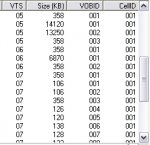fredthompson
Member
Rip and process a disc then rename the destination directory . Press the process button and DVDStripper crashes because it can't find a directory where the destination field says one exists, requiring a complete restart including re-ripping.
Idiot-proofing would be nice to prevent this kind of a crash.
Why did I do this? I was testing a split of a complex menu original and forgot to create a destination directory after re-naming the original one.
Idiot-proofing would be nice to prevent this kind of a crash.
Why did I do this? I was testing a split of a complex menu original and forgot to create a destination directory after re-naming the original one.