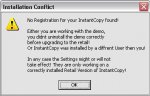need4speed
New member
Tried yesterday, the software is the full version of CD/DVD suite v8, including Instant Copy 8.
The tool does not seem to recognize the version, asking for a registered version of the software. Bizarre, since I have purchased the full version.
ANY help welcome.
My apologies, havent seen the other post. Tried to reinstall, no go. Does language matter? It's in italian, makes any difference?
The tool does not seem to recognize the version, asking for a registered version of the software. Bizarre, since I have purchased the full version.
ANY help welcome.
My apologies, havent seen the other post. Tried to reinstall, no go. Does language matter? It's in italian, makes any difference?
Last edited: