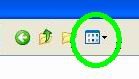I don't know what I did but now when saving a downloaded file or using Paint Shop pro or Print Artist, the files are sorted in date order. No matter how I set Windows Explorer the results are the same. While in Explorer the directories and files are sorted correctly by name. I set all the folder to the same and it works correctly in Explorer but not in other applications. Help!!
I am running Windows 98 SE on an IBM Aptiva.
Thanks for any help.
Pete
I am running Windows 98 SE on an IBM Aptiva.
Thanks for any help.
Pete