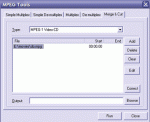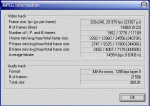i had some mpg file about six of them that nero said were not compliant with (s) vcd standard i went ahead and burnt it anyway to a cdr now i play it and on my lasonic dvd 1100 it has a 7.3 vote on vcdhelp site anyways the audio is fast lol real fast for all files. i went ahead converted one file to a valid vcd standard using tmpgenc it was 141mb ended up 307mb so i burnt it unto a cdrw play it again & not only is the audio still fast but the picture is distorted. btw i have another standalone dvd player apex ad-500 and the first cd with all the files nero said were not standard work just fine no fast audio just normal.. another key note is that when i finished converting the 141mb file to 307mb nero still said this file was not standard.. what's the problem here.
Attachments
-
89 KB Views: 25