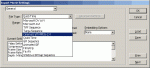I have followed Chickenman's tutorial (word for word) - thanks chickenman, to convert an avi (720 x 480) to svcd. However, all seems to be going ok, audio extraction works, but when the encoding phase starts (CCE). I get a message saying " frame size 1016 x 56 is not supported" and then the progarm freezes. Any suggestions?
Encoding Problems
- Thread starter phil101
- Start date
The avi is obviously stuffed, even though it may appear to playback okay. Run it through DivFix & DivXRepair, use the search button to find their addy's.phil101 said:I have followed Chickenman's tutorial (word for word) - thanks chickenman, to convert an avi (720 x 480) to svcd. However, all seems to be going ok, audio extraction works, but when the encoding phase starts (CCE). I get a message saying " frame size 1016 x 56 is not supported" and then the progarm freezes. Any suggestions?
Thanks for the swift reply. i have tried divfix - still the same problem.
Basically I have made a movie using adobe premiere - plays fine - I have exported as an AVI (NTSC 720 x 480) - plays fine. i HAVE THEN FOLLOWED YOUR TUTORIAL TO MAKE AN SVCD, and once it reaches the encoding part (CCE) it freezes up. I have tried exporting as an mpg2 instead of an avi with adobe premiere, but the quality is very poor. Any other suggestions?
Basically I have made a movie using adobe premiere - plays fine - I have exported as an AVI (NTSC 720 x 480) - plays fine. i HAVE THEN FOLLOWED YOUR TUTORIAL TO MAKE AN SVCD, and once it reaches the encoding part (CCE) it freezes up. I have tried exporting as an mpg2 instead of an avi with adobe premiere, but the quality is very poor. Any other suggestions?
Why don't you just use the CCE premiere plugin?
The CCE error is because AVISynth is reporting an error (AVISynth errors are always ???x56) and it is just seeing it as a 1016x56 RGB source.
Also please don't start multiple threads on the same topic (assuming that your other post is in regards to the same AVI) or I won't bother helping you.
Try playing your AVS to see what the actual error is. Or I could take a guess and say that it is because you saved out a DV AVI and you do not have a VFW DV codec installed (at least not for the fourCC used).
The CCE error is because AVISynth is reporting an error (AVISynth errors are always ???x56) and it is just seeing it as a 1016x56 RGB source.
Also please don't start multiple threads on the same topic (assuming that your other post is in regards to the same AVI) or I won't bother helping you.
Try playing your AVS to see what the actual error is. Or I could take a guess and say that it is because you saved out a DV AVI and you do not have a VFW DV codec installed (at least not for the fourCC used).
Well there are two versions of CCE, a standalone and a premiere plugin.
Both versions come together though, not seperatly, so if you have one, then you should have the other.
Both versions come together though, not seperatly, so if you have one, then you should have the other.
Ive installed CCE and ticked the adobe plug in box. When I export my AVI from adobe premiere there are several options under Microsoft AVI- Video export settings such as - cinepak codek by radius, or divx mpeg 4 fast motion or huffyuv v 2.1.1. - CCESP PAtch V. 0.2.2 & several others. Which should i be using?
Only thing that I can think of is that you are using an old version of CCE and a new version of Permiere. Like CCE 2.5 and Premiere 6.5, although I guess even that may work.
Still if you are using an older version, then I would update to the latest.
Then again, if you were using Premiere 6.5, then you could just use the built in MPEG2 encoder, although CCE would give you better quality.
Still if you are using an older version, then I would update to the latest.
Then again, if you were using Premiere 6.5, then you could just use the built in MPEG2 encoder, although CCE would give you better quality.
Im trying a newer version of CCE now, and I now have the option to export to CC mgeg-2/1  -). However this creates an AVI file ( I was expecting an mpeg2 file). So when I try to burn this file as a SVCD or VCD Nero starts to encode it. Also I get their logo (trial version) but thats another issue.
-). However this creates an AVI file ( I was expecting an mpeg2 file). So when I try to burn this file as a SVCD or VCD Nero starts to encode it. Also I get their logo (trial version) but thats another issue.
There is basically no way that it could have created an AVI. The only VFW MPEG codecs are I frame only and CCE is not a VFW codec.
If you render the file with graphedit, I think you will find that it is indeed an mpeg2 file... Perhaps you just did not encode it at an SVCD complient res, etc.?
It needs to be 480x480 with 44.1KHz audio.
If you render the file with graphedit, I think you will find that it is indeed an mpeg2 file... Perhaps you just did not encode it at an SVCD complient res, etc.?
It needs to be 480x480 with 44.1KHz audio.