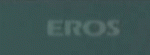this Eros Int'l dvd is hard to rip.....even with some of the freeware rippers.......it will only recognize the dvd more like episodes followed by individual chapters.....when u play back the original dvd, the movie chapters run normally in sequence without any probs
so when i tried dvd2svcd, it asks you to select the group that you wanna backup....you're stuck with 25 - 30 mins of video while it discards the rest of the movie
it seems the only way is encode 1/2 an hour at a time and try to merge them together to make one whole movie
ne1 bumped into this prob b4.....what should i do
thx
so when i tried dvd2svcd, it asks you to select the group that you wanna backup....you're stuck with 25 - 30 mins of video while it discards the rest of the movie
it seems the only way is encode 1/2 an hour at a time and try to merge them together to make one whole movie
ne1 bumped into this prob b4.....what should i do
thx