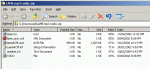TheBeaner4U
New member
Every AVI movie I try to encode gives me these error messages... does anyone know what the problem is?
Stu
DVDAuthor::dvdauthor, version 0.6.10.
Build options: gnugetopt iconv freetype
Send bugs to <dvdauthor-users@lists.sourceforge.net>
INFO: Locale=C
INFO: Converting filenames to US-ASCII
INFO: dvdauthor creating VTS
STAT: Picking VTS 01
STAT: Processing C:\Program Files\DVD2SVCD\Movie\MPlex_Muxed_File00.mpg...
ERR: Error opening C:\Program Files\DVD2SVCD\Movie\MPlex_Muxed_File00.mpg: No such file or directory
INFO: [???] mplex version 2.0.0 (2.2.3 $Date: 2004/01/13 20:45:26 $)
INFO: [???] File C:\Program Files\DVD2SVCD\Movie\Pulldown_Encoded_Video_NTSC.mpv looks like an MPEG Video stream.
**ERROR: [???] File unrecogniseable!
**ERROR: [???] Unrecogniseable file(s)... exiting.
Stu
DVDAuthor::dvdauthor, version 0.6.10.
Build options: gnugetopt iconv freetype
Send bugs to <dvdauthor-users@lists.sourceforge.net>
INFO: Locale=C
INFO: Converting filenames to US-ASCII
INFO: dvdauthor creating VTS
STAT: Picking VTS 01
STAT: Processing C:\Program Files\DVD2SVCD\Movie\MPlex_Muxed_File00.mpg...
ERR: Error opening C:\Program Files\DVD2SVCD\Movie\MPlex_Muxed_File00.mpg: No such file or directory
INFO: [???] mplex version 2.0.0 (2.2.3 $Date: 2004/01/13 20:45:26 $)
INFO: [???] File C:\Program Files\DVD2SVCD\Movie\Pulldown_Encoded_Video_NTSC.mpv looks like an MPEG Video stream.
**ERROR: [???] File unrecogniseable!
**ERROR: [???] Unrecogniseable file(s)... exiting.