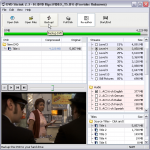acdspit0000
New member
This happened when I was trying to use DVDShrink. what does this mean and how do I fix it?
Windows XP 5.1
IA32
WinAspi: -
ahead WinASPI: File 'C:\Program Files\Ahead\Nero\Wnaspi32.dll': Ver=2.0.1.68, size=160016 bytes, created 7/22/2004 5:33:44 PM
Nero API version: 6.3.1.25
Using interface version: 6.3.1.4
Installed in: C:\Program Files\Ahead\Nero\
Application: ahead\Nero - Burning Rom
Recorder: <PIONEER DVD-RW DVR-108> Version: 1.06 - HA 1 TA 0 - 6.3.1.25
Adapter driver: <atapi> HA 1
Drive buffer : 2000kB
Bus Type : default (0) -> ATAPI, detected: ATAPI
=== Scsi-Device-Map ===
DiskPeripheral : SAMSUNG SV0813H atapi Port 0 ID 0 DMA: On
CdRomPeripheral : PIONEER DVD-RW DVR-108 atapi Port 1 ID 0 DMA: On
CdRomPeripheral : HP DVD Writer 300n atapi Port 1 ID 1 DMA: On
=== CDRom-Device-Map ===
PIONEER DVD-RW DVR-108 E: CDRom0
HP DVD Writer 300n F: CDRom1
=======================
AutoRun : 1
Excluded drive IDs:
WriteBufferSize: 73400320 (0) Byte
ShowDrvBufStat : 0
BUFE : 0
Physical memory : 503MB (515564kB)
Free physical memory: 248MB (254248kB)
Memory in use : 50 %
Uncached PFiles: 0x0
Use Static Write Speed Table: 0
Use Inquiry : 1
Global Bus Type: default (0)
Check supported media : Disabled (0)
19.10.2004
NeroAPI
9:14:11 PM #1 Phase 112 File APIProgress.cpp, Line 273
DVD-Video files reallocation started
9:14:12 PM #2 DVDREALLOC -21 File DVDVideoCompilation.cpp, Line 1177
Required file 'VTS_01_0.VOB' is not present
9:14:12 PM #3 Phase 115 File APIProgress.cpp, Line 273
DVD-Video files reallocation failed
9:14:12 PM #4 Text 0 File NeroAPIBurnFS.cpp, Line 204
Failed to realloc DVD video files
Existing drivers:
File 'Drivers\PXHELP20.SYS': Ver=2.02.40a, size=16416 bytes, created 10/22/2002 2:02:00 AM (Prassi/Veritas driver for win 2K)
Registry Keys:
HKLM\Software\Microsoft\Windows NT\CurrentVersion\WinLogon\AllocateCDROMs : 0 (Security Option)
Windows XP 5.1
IA32
WinAspi: -
ahead WinASPI: File 'C:\Program Files\Ahead\Nero\Wnaspi32.dll': Ver=2.0.1.68, size=160016 bytes, created 7/22/2004 5:33:44 PM
Nero API version: 6.3.1.25
Using interface version: 6.3.1.4
Installed in: C:\Program Files\Ahead\Nero\
Application: ahead\Nero - Burning Rom
Recorder: <PIONEER DVD-RW DVR-108> Version: 1.06 - HA 1 TA 0 - 6.3.1.25
Adapter driver: <atapi> HA 1
Drive buffer : 2000kB
Bus Type : default (0) -> ATAPI, detected: ATAPI
=== Scsi-Device-Map ===
DiskPeripheral : SAMSUNG SV0813H atapi Port 0 ID 0 DMA: On
CdRomPeripheral : PIONEER DVD-RW DVR-108 atapi Port 1 ID 0 DMA: On
CdRomPeripheral : HP DVD Writer 300n atapi Port 1 ID 1 DMA: On
=== CDRom-Device-Map ===
PIONEER DVD-RW DVR-108 E: CDRom0
HP DVD Writer 300n F: CDRom1
=======================
AutoRun : 1
Excluded drive IDs:
WriteBufferSize: 73400320 (0) Byte
ShowDrvBufStat : 0
BUFE : 0
Physical memory : 503MB (515564kB)
Free physical memory: 248MB (254248kB)
Memory in use : 50 %
Uncached PFiles: 0x0
Use Static Write Speed Table: 0
Use Inquiry : 1
Global Bus Type: default (0)
Check supported media : Disabled (0)
19.10.2004
NeroAPI
9:14:11 PM #1 Phase 112 File APIProgress.cpp, Line 273
DVD-Video files reallocation started
9:14:12 PM #2 DVDREALLOC -21 File DVDVideoCompilation.cpp, Line 1177
Required file 'VTS_01_0.VOB' is not present
9:14:12 PM #3 Phase 115 File APIProgress.cpp, Line 273
DVD-Video files reallocation failed
9:14:12 PM #4 Text 0 File NeroAPIBurnFS.cpp, Line 204
Failed to realloc DVD video files
Existing drivers:
File 'Drivers\PXHELP20.SYS': Ver=2.02.40a, size=16416 bytes, created 10/22/2002 2:02:00 AM (Prassi/Veritas driver for win 2K)
Registry Keys:
HKLM\Software\Microsoft\Windows NT\CurrentVersion\WinLogon\AllocateCDROMs : 0 (Security Option)