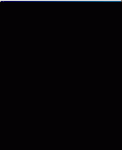downloaded new firmware, what now
- Thread starter snoop
- Start date
If it is the FREECOM_DVD+/-RW16B9 model (NEC 3500 rebrand)
I'd favour the Official update
http://www.freecom.com/firmware.asp?form1=true&form2=true&serie=12600&Manufactures=12600 (select internal)
As that appears to return a ZIP file with an EXE installer - yes, unpacks a single installer that runs in Windows - follow the instuctions and be sure you're aiming it at the right drive!
What does the drive call itself on the system, and what firmware does it currently have?
The firmware version follows a fairly logical code, so far:
The first digit, so far, is 2
The ".n" varies with brand:
.0 is NEC OEM, .1 is NEC Retail (I may have those mixed up)
.2 is IODATA, .4 is Freecom, .7 and .C are TDK, .F is Mad dog.
The second digit does NOT imply later versions!
The 3rd digit is the actual version, though it can be skewed between brands - one brands "8" may be close to another's 7 or 9.
I would avoid using anything other than an official update, until you are certain the drive is not a "lemon", as unofficial tinkering would void the warranty!
I'd favour the Official update
http://www.freecom.com/firmware.asp?form1=true&form2=true&serie=12600&Manufactures=12600 (select internal)
As that appears to return a ZIP file with an EXE installer - yes, unpacks a single installer that runs in Windows - follow the instuctions and be sure you're aiming it at the right drive!
What does the drive call itself on the system, and what firmware does it currently have?
The firmware version follows a fairly logical code, so far:
The first digit, so far, is 2
The ".n" varies with brand:
.0 is NEC OEM, .1 is NEC Retail (I may have those mixed up)
.2 is IODATA, .4 is Freecom, .7 and .C are TDK, .F is Mad dog.
The second digit does NOT imply later versions!
The 3rd digit is the actual version, though it can be skewed between brands - one brands "8" may be close to another's 7 or 9.
I would avoid using anything other than an official update, until you are certain the drive is not a "lemon", as unofficial tinkering would void the warranty!
What does Nero Infotool give the drive name and firmware as?
There are a lot more brands than actual drive makers, so many drives ARE rebdges of other root models, often with no changes other than a custom name in the firmware...
(Sample tool output for my drive, ALT-Printscreened, then Irfanview freeware to fuzz the drive serial number, reduce to 256 colour and save as PNG - for a pleasantly small file).
The only things on there that really matter are the name in the dropdown at the top, and the firmware version.
There are a lot more brands than actual drive makers, so many drives ARE rebdges of other root models, often with no changes other than a custom name in the firmware...
(Sample tool output for my drive, ALT-Printscreened, then Irfanview freeware to fuzz the drive serial number, reduce to 256 colour and save as PNG - for a pleasantly small file).
The only things on there that really matter are the name in the dropdown at the top, and the firmware version.
Attachments
-
734 bytes Views: 38
sorry i managed to download and run the official firmware update over the weekend, also i dont have nero installed on my pc.
i'm pretty happy, i'm backing up movies no probs now, all is good on that front!
thanks everyone who posted help in this thread.
ps my next venture is multi film disks.
i'm pretty happy, i'm backing up movies no probs now, all is good on that front!
thanks everyone who posted help in this thread.
ps my next venture is multi film disks.