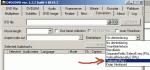hi every1
it's been awhile i posted.....
i am able to reencode this entire DVD movie to a 4.7gb disk.....the backup movie plays fine, subs are ok.....the video and sound is in sync....the only prob i can see with CCE is that some scenes or throughout the movie....it has this staricase effect....jagged like effect....motion blur......the lines are not smooth or when there's a fast camera pan from one direction to another.....the images just seen to break up more.....
in the original DVD scenes, it's no problem so i know it's a prob with CCE
don't know if CM or the admins or other members can help with this one
thx
it's been awhile i posted.....
i am able to reencode this entire DVD movie to a 4.7gb disk.....the backup movie plays fine, subs are ok.....the video and sound is in sync....the only prob i can see with CCE is that some scenes or throughout the movie....it has this staricase effect....jagged like effect....motion blur......the lines are not smooth or when there's a fast camera pan from one direction to another.....the images just seen to break up more.....
in the original DVD scenes, it's no problem so i know it's a prob with CCE
don't know if CM or the admins or other members can help with this one
thx