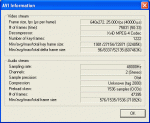all masters,
I have tried different programs, spent a whole nite searching on other sites and this site for the problem but none exactly relate to mine, and I am needing your help again.
After the first problem with 2 AVI files I tried (converted) pretty close to a dozen times, I then decided to give me a break to enjoy life a little bit. I played the movies on both PC and TV (around 20' apart) and I got the sound from PC, that solved the problem and I deleted those movies.
But the NO AUDIO problem got stuck in my mind and it bothers me quite a bit, especially when I read ChickenMan mentioned the VirtualDub and NanDub. Well...well.. fixing the AVI, extracting the Audio from AVI then join it later sounds so sweet, so ( ( (( SOUNDY )) ) )
I searched and downloaded the VirtualDUB and NanDub (haven't had time to play with this one yet) and gave VirtualDub a try. After hours of trying and researching I still can't get to no where ...
The problem that VirtualDub runs into that it can't read the AUDIO (it reports something is wrong with Audio) so it can't play nor extracting the Audio to WAV. The small error window flashes so quick that I can't be able to read the whole long report but few words mention "AUDIO" problem.
I have tried different programs, spent a whole nite searching on other sites and this site for the problem but none exactly relate to mine, and I am needing your help again.
After the first problem with 2 AVI files I tried (converted) pretty close to a dozen times, I then decided to give me a break to enjoy life a little bit. I played the movies on both PC and TV (around 20' apart) and I got the sound from PC, that solved the problem and I deleted those movies.
But the NO AUDIO problem got stuck in my mind and it bothers me quite a bit, especially when I read ChickenMan mentioned the VirtualDub and NanDub. Well...well.. fixing the AVI, extracting the Audio from AVI then join it later sounds so sweet, so ( ( (( SOUNDY )) ) )
I searched and downloaded the VirtualDUB and NanDub (haven't had time to play with this one yet) and gave VirtualDub a try. After hours of trying and researching I still can't get to no where ...
The problem that VirtualDub runs into that it can't read the AUDIO (it reports something is wrong with Audio) so it can't play nor extracting the Audio to WAV. The small error window flashes so quick that I can't be able to read the whole long report but few words mention "AUDIO" problem.